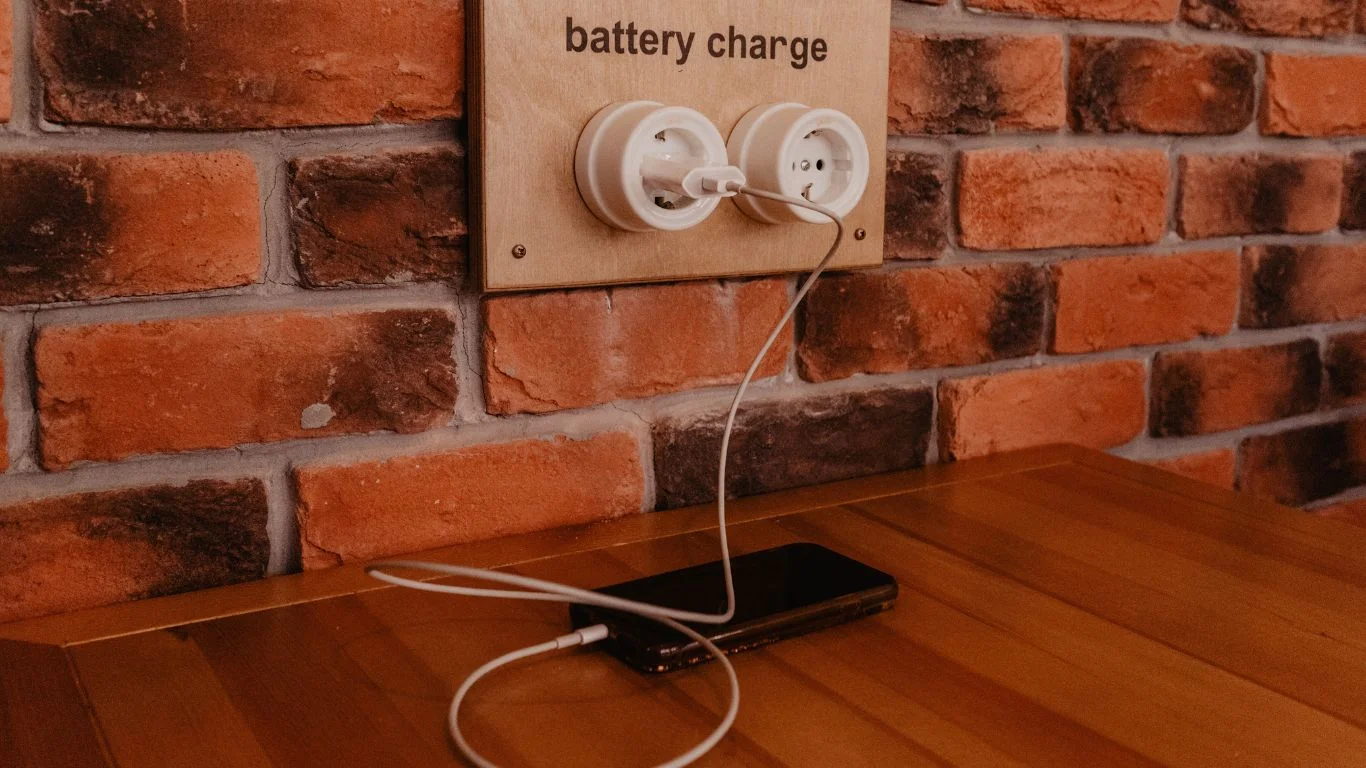
In today’s world, smartphones are an essential part of our daily lives, keeping us connected, informed, and entertained. However, one thing that can often be overlooked is the proper care and charging of your phone’s battery. Charging your phone the right way can extend its lifespan, maintain its performance, and ensure that it’s ready when you need it most. In this article, we’ll guide you through how to properly charge your phone battery.
Avoid Charging to 100% or Letting It Drop to 0%
Why It’s Important:
It’s a common belief that you should always charge your phone to 100% before using it again, but modern smartphone batteries, particularly lithium-ion batteries, work best when they are kept between 20% and 80% charge. Charging to full capacity (100%) or letting it drop to 0% too often can wear out the battery’s internal components, reducing its overall lifespan.
What You Should Do:
Try to keep your phone’s battery between 20% and 80%. This helps preserve the health of the battery and can extend its life over time. Avoid charging your phone overnight unless it has features like “battery health management,” which prevents overcharging.
Use the Right Charger
Why It’s Important:
Using the correct charger is essential to ensure the proper flow of current to your phone’s battery. Using an off-brand charger or one that’s not suited for your phone can lead to overcharging, overheating, or even damaging the battery.
What You Should Do:
Always use the charger that came with your phone or a reputable third-party charger that is certified for your device. Fast chargers are convenient but can sometimes generate more heat, so be mindful of how long your phone stays hot while charging.
Avoid Charging in Extreme Temperatures
Why It’s Important:
Charging your phone in extremely hot or cold conditions can harm the battery. High temperatures can cause the battery to overheat, and freezing temperatures can prevent the battery from charging properly. Both scenarios can lead to a shortened battery lifespan.
What You Should Do:
Charge your phone in a temperature-controlled environment. Try to avoid charging it in hot places, such as direct sunlight, or in freezing temperatures like in your car during the winter months.
Don’t Keep Your Phone Plugged in After It Reaches 100%
Why It’s Important:
Many smartphones have built-in mechanisms to stop charging once the battery hits 100%, but this doesn’t mean it’s good to leave it plugged in for long periods. Constantly being at full charge can stress the battery over time, which can affect its performance and longevity.
What You Should Do:
Once your phone reaches 100%, unplug it from the charger if possible. If you need to charge overnight, consider using a charger with an automatic shut-off feature or a smart plug that can stop charging once the phone is fully charged.
Charge Your Phone Slowly When Possible
Why It’s Important:
While it’s tempting to use fast charging for convenience, it generates more heat, which can degrade your battery over time. Slow charging is gentler on the battery and is a good practice for extending its lifespan.
What You Should Do:
If you don’t need a fast charge, use a regular charger instead of a fast charger to keep the battery cool. Fast charging is a great option when you need a quick charge, but for regular charging, slower is better.
Turn Off Unnecessary Features While Charging
Why It’s Important:
Running power-hungry apps or leaving features like Bluetooth, GPS, or Wi-Fi on while charging can make the phone heat up, which is not ideal for battery health. The extra strain on the battery during charging can lead to faster wear and overheating.
What You Should Do:
Turn off any unnecessary features or apps while charging, such as GPS, Bluetooth, or apps running in the background. This will help the phone charge more efficiently and reduce the chances of overheating.
Checkout: The Best Antivirus Apps for Mobile
Avoid Using Your Phone While Charging
Why It’s Important:
Using your phone while it’s charging increases the strain on the battery. Running demanding applications like games, videos, or social media can generate excess heat, which can negatively affect battery performance.
What You Should Do:
Try to avoid using your phone for resource-intensive tasks while it’s charging. If you must use your phone, use it for light tasks like texting or browsing the web, and try to keep the charging period short.
More About: Two-Factor Authentication on Mobile
Maintain Battery Health with Software Features
Why It’s Important:
Many smartphones now include battery management features designed to help optimize the charging process and extend battery life. These features can slow down the charging speed as it nears 100% or stop charging when the battery is at a certain level.
What You Should Do:
Enable your phone’s battery health management or optimized charging settings, if available. This can help prevent your battery from charging at full capacity unnecessarily and can be particularly useful when charging overnight.
Read More: How to Prevent Overheating in Your Smartphone
Conclusion
Properly charging your phone’s battery is crucial for maintaining its performance and prolonging its lifespan. By following these tips—such as avoiding extreme charging practices, using the correct charger, and keeping the battery between 20% and 80%—you can ensure your phone stays charged, functional, and ready for use when you need it most. Remember, small adjustments to your charging habits can have a big impact on the long-term health of your device.
FAQs on How to Properly Charge Your Phone Battery
It’s recommended to keep your phone’s battery between 20% and 80% for optimal battery health and longevity.
Charging overnight can stress the battery over time, especially if your phone lacks features to prevent overcharging.
Using your phone while charging can generate heat, which can damage the battery and cause it to degrade faster.
Fast charging generates more heat, which can degrade the battery over time. It’s fine for quick charges but should be avoided for regular use.
Always charge your phone in a temperature-controlled environment. Avoid extreme heat or cold, as it can harm the battery.





