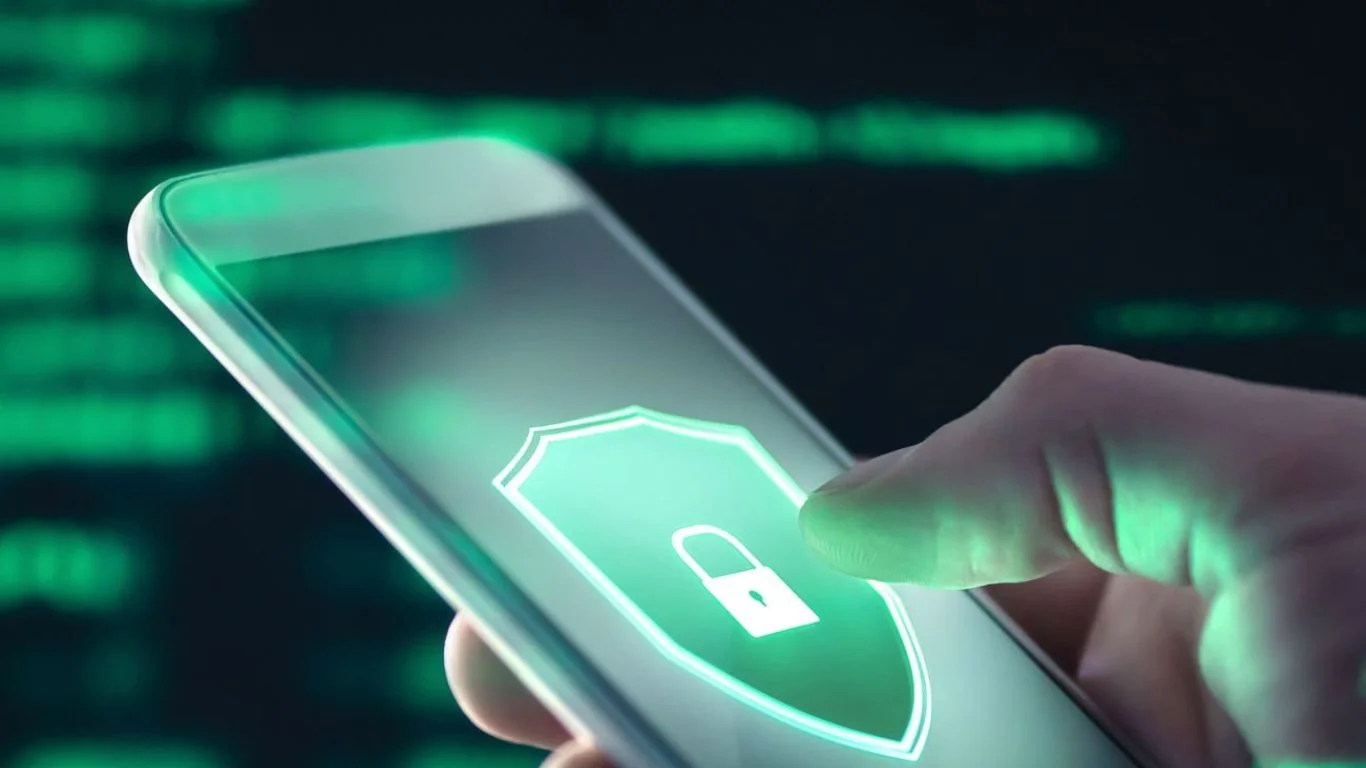
In today’s connected world, mobile devices are vulnerable to various types of malware, spyware, and other security threats. With smartphones and tablets storing sensitive information such as personal data, bank details, and passwords, protecting them from malicious attacks is crucial. Antivirus apps for mobile devices help to safeguard against these threats by providing real-time protection, scanning apps, and even tracking lost or stolen devices.
This article explores some of the best antivirus apps for mobile, their features, and why they are essential for keeping your device secure.
1. Norton Mobile Security
Features:
- Real-Time Protection: Norton offers continuous scanning for malicious apps and files, ensuring that your device remains free from threats.
- Anti-Theft Features: Includes tools to locate your device if it’s lost or stolen, remotely wipe data, and lock your device.
- App Advisor: Scans apps before installation to identify potentially harmful behavior.
- Web Protection: Provides alerts when you try to visit suspicious or dangerous websites.
Why Choose Norton Mobile Security?
Norton is a trusted name in cybersecurity, and its mobile app is no different. It provides comprehensive protection for both Android and iOS devices, with easy-to-use features that help prevent cyber threats without slowing down your phone.
Pro Tip: Norton offers a free trial, but to access full features, a subscription is required.
2. McAfee Mobile Security
Features:
- Anti-Theft Protection: McAfee allows you to track and remotely lock your device if it is lost or stolen.
- Battery Optimizer: Optimizes battery usage by managing apps that consume excessive energy.
- App Privacy Protection: McAfee scans apps for privacy risks, informing you of any personal information they may access.
- Security Advisor: Gives personalized recommendations based on your phone’s security status.
Why Choose McAfee Mobile Security?
McAfee’s mobile security app provides robust protection with additional features like a battery optimizer and storage cleaner. It also includes privacy tools that help secure personal information, making it ideal for users who are conscious of both security and device performance.
Pro Tip: McAfee offers a free version with limited features, but the premium version includes more advanced features.
3. Avast Mobile Security
Features:
- Real-Time Scanning: Avast scans apps and files in real time to detect malware and other threats.
- Privacy Advisor: Alerts you about privacy risks in apps, helping you protect your sensitive data.
- App Lock: Allows you to lock specific apps, ensuring that only authorized users can access them.
- Anti-Theft Tools: Includes the ability to track your device, remotely lock it, or wipe your data in case of theft.
Why Choose Avast Mobile Security?
Avast is known for its powerful security solutions, and its mobile app is no exception. It offers a combination of real-time protection, anti-theft features, and privacy protection. Avast’s app also comes with a user-friendly interface, making it suitable for both beginners and experienced users.
Pro Tip: Avast offers a free version with essential features and a premium version that unlocks additional tools like VPN and more advanced anti-theft options.
Checkout: How to Detect and Remove Spyware
4. Kaspersky Mobile Antivirus
Features:
- Anti-Malware Protection: Kaspersky scans your phone for viruses, malware, spyware, and other malicious software.
- App Lock: Secure apps with passwords, ensuring that only you can access sensitive apps like banking or messaging apps.
- Anti-Theft Protection: Tracks your device, remotely locks it, and allows you to wipe your data if it’s lost or stolen.
- Call and Text Filtering: Blocks unwanted calls and messages, helping to prevent spam and phishing attempts.
Why Choose Kaspersky Mobile Antivirus?
Kaspersky is a well-established brand in the antivirus industry and provides top-notch protection for Android and iOS devices. Its mobile antivirus app focuses on the core essentials, such as anti-malware and anti-theft protection, while also offering some advanced features like call and text filtering.
Pro Tip: Kaspersky offers a free version with basic features, while the premium version adds advanced security options.
Know More: Protecting Children’s Phones
5. Bitdefender Mobile Security
Features:
- Malware Protection: Bitdefender scans for viruses, trojans, and other types of malware that can compromise your phone.
- Anti-Theft Protection: Bitdefender offers tools to remotely lock your device and erase your data in case of theft.
- Privacy Protection: The app includes features to monitor app permissions and prevent apps from stealing personal data.
- Web Protection: Alerts you to dangerous websites and blocks them to prevent phishing or other types of attacks.
Why Choose Bitdefender Mobile Security?
Bitdefender is known for its strong reputation in the cybersecurity world, and its mobile app is packed with features that protect your phone against a variety of threats. With its minimal impact on device performance and reliable real-time scanning, it is an excellent choice for users seeking both security and performance.
Pro Tip: Bitdefender offers a 14-day free trial and provides multiple subscription options for full protection.
More About: What to Do If Your Phone Is Stolen
6. Sophos Mobile Security
Features:
- Malware Protection: Sophos scans apps and files to detect malware, viruses, and other threats.
- Web Filtering: Blocks malicious websites and phishing attempts.
- App Privacy: Scans installed apps for privacy issues, including permissions that could compromise your personal data.
- Find My Phone: Includes a GPS tracker to locate your device if it’s lost or stolen.
Why Choose Sophos Mobile Security?
Sophos offers a strong security app for Android and iOS, providing free malware protection and privacy tools. It also includes web filtering to protect against online threats, making it a good option for users who prioritize security while browsing the web.
Pro Tip: Sophos Mobile Security is completely free, with no ads or premium versions, offering comprehensive protection without extra costs.
Read More: Satellite Connectivity: The Future of Mobile?
Conclusion
Choosing the best antivirus app for your mobile device depends on your specific needs and priorities. Whether you’re looking for basic malware protection, advanced privacy features, or anti-theft tools, these apps provide the security you need to protect your smartphone or tablet.
For the most comprehensive protection, consider premium options like Norton, McAfee, or Bitdefender, which offer real-time scanning, anti-theft, and privacy features. However, if you’re looking for a free option with robust malware protection, Sophos and Avast are excellent choices. Ultimately, regardless of the app you choose, ensuring that your mobile device is secured with an antivirus app will provide peace of mind in today’s digitally connected world.
5 FAQs about the Best Antivirus Apps for Mobile
The best antivirus app depends on your needs. Popular options include Norton, McAfee, Kaspersky, and Bitdefender for comprehensive protection.
Free antivirus apps provide basic protection, but premium versions offer more advanced features such as real-time scanning and anti-theft tools.
Antivirus apps can protect your phone from common malware, spyware, and viruses, but no app can guarantee 100% protection against all threats.
Most antivirus apps are optimized to run without noticeable slowdowns, but some may impact performance slightly depending on your device.
Yes, most antivirus apps are available for both Android and iOS devices, offering protection across both platforms.





